How to Improve Your Website Performance: 8 ways to Speed Up Your Site
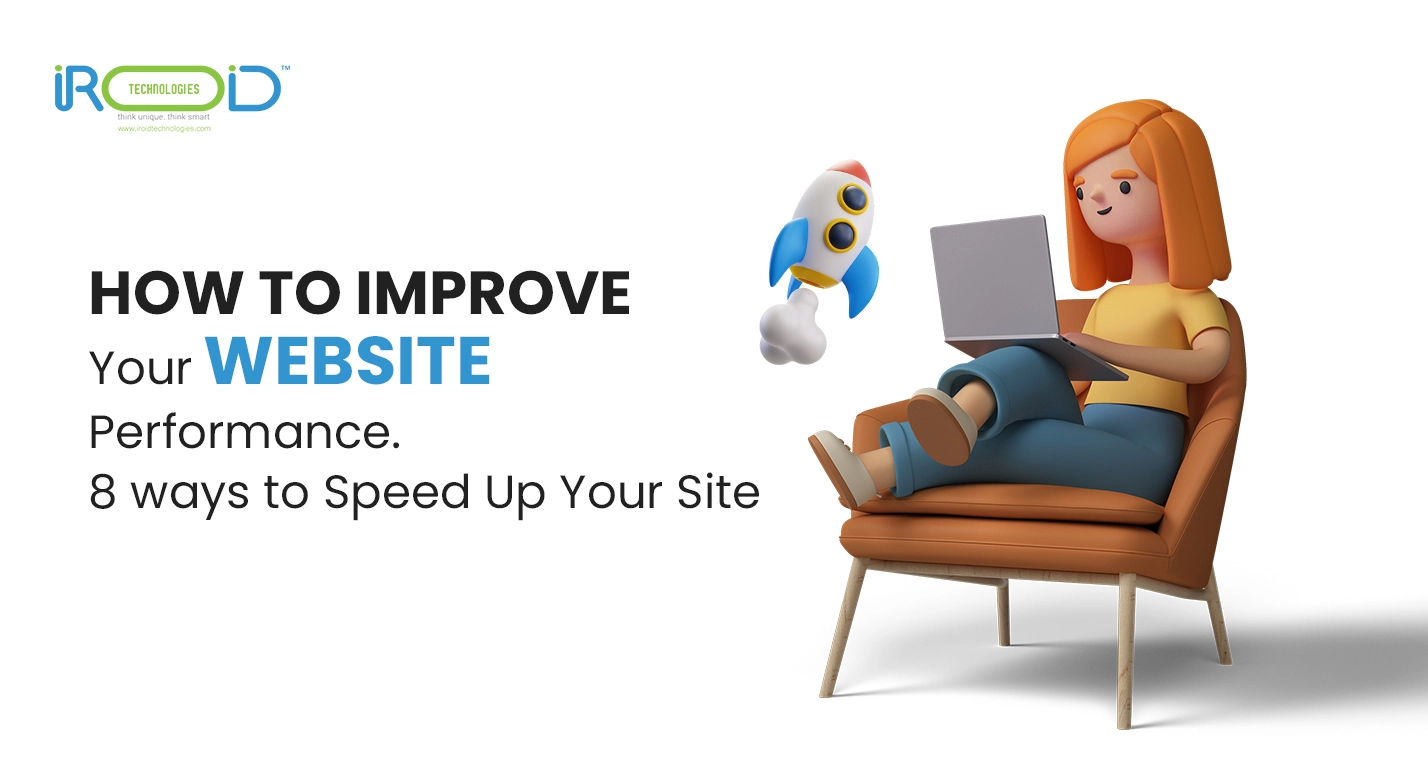
Website loading times of more than a few minutes are a thing of the past. There's little justification for such poor website speeds now that most of us have access to high-speed internet connections everywhere we go, not just in our homes. You must pay special attention to the loading times of your WordPress website. Enhancing loading times not only improve user experience but also deters visitors from visiting your rival websites.
Thankfully, there are several techniques to increase site speed, and in this post, we'll look at 8 of the most effective ones. Let's get right to it and implement even a couple of these strategies to make your site load faster!
1. ORGANIZE YOUR CSS AND JAVASCRIPT
The source code for your website may appear chaotic to an inexperienced eye, and in certain circumstances, even when a developer is looking, the code may still be unorganized and challenging to read. Remember that crawlers and bots are reading the same code, which can make it tough for your developer to understand but also detrimental to the performance of your site.
Also Read: Warning: These 10 Mistakes Will Destroy Your New Website
It's critical to arrange all of your code, but especially your CSS and Javascript files, to guarantee that your site is clear to all users and operating at the greatest level possible. If your website's code includes Javascript scripts, the launch of such scripts will delay the loading of the entire website. This seems to be a blank website to users for a few seconds, which undoubtedly increases bounce rates. Instead, put your Javascript at the bottom and your CSS files at the top of your code. This organizational strategy makes sure that users can see something loading (the style sheets for your website), and then JS loads in the background so there is no noticeable slowness.
This kind of structure will not only enhance page speed and decrease bounce rate, but it will also give you a more flexible workflow and make managing and updating your website much simpler in the future.
2. MINIFY CSS FILES
Code minification must be mentioned while we're talking about code organization. Reduced lines of code are necessary for code minification, specifically CSS minification. Code minification can be thought of as being similar to editing a book. Without the editing process, the novel is likely to be repetitive and drawn out. Effective CSS minification will not only eliminate duplicate instances of code but also minimize the number of lines in your code, making it simpler and quicker to read. This will decrease the load time of your website and will please both your developer and crawlers.
More specifically, a lot of HTTP requests are made whenever a visitor wants to access a certain file on your website when there are too many files on it. Each request is handled separately, which significantly slows down the browser. You may minimize HTTP requests and speed up your site by properly grouping and minifying your CSS.
3. ADD A CDN
A CDN, or content delivery network, makes use of servers spread out throughout the globe to route website traffic to the server that is closest to the visitor's location. The static components of your site, such as photos and CSS files, are included in the cached versions that CDNs save on their worldwide servers. This helps to speed up page loads. Additionally, a website will load quicker when a server is close to a visitor, improving the overall user experience of your website. When you host your website on a single server, that server must handle every request without considering the distance that some of your users may be from that server. This is useful if your audience is scattered around the globe or even just one country.
Local businesses would not gain as much from this performance optimization strategy, but site traffic is still a major deciding factor. Sucuri, Cloudflare, and StackPath are a few well-known CDNs.
4. COMPRESS YOUR FILES AND IMAGES
Without discussing file and image compression, we couldn't properly cover optimizing your site's performance. A website element will often take longer to load the larger it is. These files and images are frequently overly enormous, and their size doesn't benefit the site in any way. Consider compressing your files and graphics to speed up the loading of your site and enhance its functionality.
Your files' quality or resolution is not diminished by file compression, but it does make the file smaller and easier to transport over the internet by requiring less storage space. The two types of compressions are Lossy and Lossless. Lossy works by stripping off information that isn't necessary, whereas lossless only strips out redundant information from files. The sort of compression you choose must be decided for each individual file, however, lossy compression is frequently the best option.
5. IMPLEMENT BROWSER CACHING
In order to speed up the loading of websites, browser caching uses hardware or software to keep cached versions of websites locally. Repeat visitors benefit from this sort of caching because it saves the content they downloaded during their initial visit and reserves it from the cache rather than the server when they come back.
A visitor won't receive outdated content thanks to sophisticated browser caching software, which takes into account any change you make to your website. The user experience is greatly enhanced by faster page loads and improved page speed, which is the main advantage of browser caching.
Read more: Web Development in 2022: Trends, Myths, and Mistakes
6. CONSIDER DIFFERENT HOSTING
For better or worse, not every website can be hosted in the same way. As a website develops and evolves, it may even move through a number of hosting solutions. The majority of websites work just well with shared hosting, which puts dozens or even hundreds of websites on a single server. Because the server's resources and the associated costs are shared among the websites housed on it, shared hosting is the most affordable type of web hosting. These pooled resources typically provide more than enough power for each website, but if yours becomes very huge, it could be time to update your hosting.
Large and busy websites should think about switching to a dedicated server for hosting. In contrast to the dozens of websites on a shared server, a dedicated server, as the name implies, only hosts one website. Even though it is more expensive, you have complete access to all server resources, which can significantly cut down on load times and any downtime you may have encountered on your shared server.
Also Read: Tips To Choose The Best Web Development Company For Your Business
7. ADD GZIP COMPRESSION
Lossy and lossless compression was briefly discussed above, but Gzip compression merits its own section. Gzip decreases file sizes similarly to other compression techniques, but it accomplishes so in a special way by "zipping" the data. Your server's workload is reduced as a result of this operation, which also speeds up server response time. When a visitor accesses a website, the Gzipped files are "unzipped," revealing the contents.
Gzip can be applied manually or with a plugin that integrates with your CMS and can be used with all of the files on your website.
8. REDUCE 404
We will discuss 404 errors before we wrap up our discussion of website performance. When a user's requested page cannot be located, they are given a 404 response number. Obviously, a visitor will have a bad user experience and leave your site soon if it has too many 404s. While it's great to practice 301 redirecting as many 404s as you can to the most pertinent page on your website, it's occasionally not practical to do so. If so, put some time into redesigning your 404 page.
Links to your home page, primary product pages, and some of your most well-liked resources have to be included on your 404 page. Its objective should be to retain users on your website even if the page they were trying to access initially is unavailable. Make sure the page reflects your branding and that the links to these additional resources are apparent.
Although we just scratched the surface of this subject, we hope that this essay has been useful in helping you understand how to improve the speed of your website. Contact the experts at iROID Technologies for a more reliable approach to website performance. We can advance your website thanks to our team of skilled web developers, web designers, and content developers.
Unlock Your Best Website Speed
Your 404 page ought to link to your home page, the sites for your primary products, and some of your most well-liked resources. Its objective should be to retain users on your website even if the page they were looking for cannot be located. A page should reflect your branding and feature prominent links to these additional resources.
We hoped this essay would be useful in helping you understand how to improve the functionality of your website, however, we only scratched the surface of this subject. Call the experts at iROID Technologies, the top web development company in Kerala for a more effective method of website performance. Our team of skilled developers, engineers, and marketers can advance your website to the next level.
Choosing a web host that delivers excellent performance right out of the gate will help you ensure that your website loads as quickly as possible. Please don't hesitate to check out our plans since they are all designed to offer you quick loading times.

